Proxy site allows you to access Blocked or restricted sites. Normally Schools, colleges and even some offices block or restrict certain websites for example “Social Networking” sites like facebook, twitter, etc. There are thousands of proxy sites available. But the one thing which is common in all the sites is that they also show you loads of advertisements, which is quite Frustrating. and also there is possibility that the admins form schools and offices might have already blocked some common proxy sites.
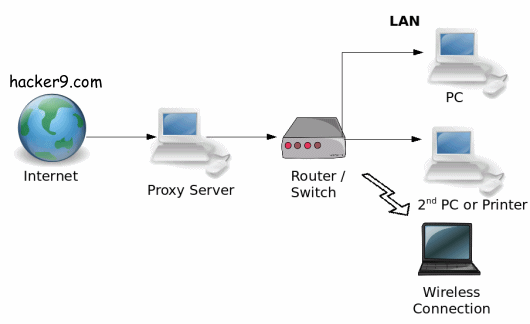 In this Tutorial am going to show you how you can create your own proxy server site and unlock all the restricted sites. we will see two methods. you can try whichever you feel easy to go with.
In this Tutorial am going to show you how you can create your own proxy server site and unlock all the restricted sites. we will see two methods. you can try whichever you feel easy to go with.
1. Using Glype proxy script (Free Proxy Project)
2. Using Google Apps engine (inbuilt project)
So lets start with Method #1 since it is easy and quick.
This method requires you to have a “Webhosting account” (which is free and quite simple to register) and a “Glype proxy script” file.
note: The Problem with free hosting is that, as soon as they come to know that you are using Proxy Script, they will Ban you. so the Smart choice is to Get a Paid hosting account for 1 month, costs just $4/month ( $25 in Discount, for 1 year)
Step 1. Just download the Glype proxy script Zip file and don’t bother to unzip it.
Step 2. The next step is to Get a Web-hosing account with Subdomain. In this tutorial i have used Doteasy Free Hosting.
Recommended: Hostgator WebHosting (20% off coupon code- Spring)
note: Do not use ‘proxy’ word in the subdomain while registering for free webhosting account, you will get banned. instead use your name.
Step 3. After your account gets Active, just Login to your “Control Panel” and Click on “File manager”. This will Show you the directories.
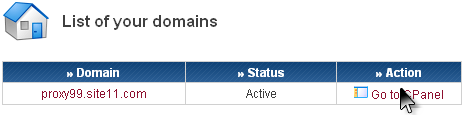
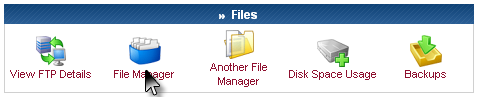
Step 4. Click Open “Public_html” Directory and then click “Upload” button.
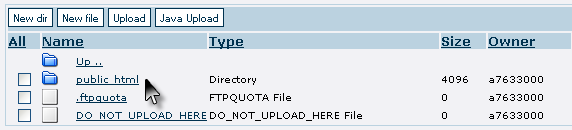
Step 5. Now in the Archives(zip,tar) Section, browse and locate your downloaded glype-1.1.zip file and Click “Green Check Button” (See the Screen Snap)
Step 6. After Uploading Just visit your website in the new tab and You should now see your own Proxy site.
Step 7. Just type in any web address and
see if it works, that’s it.
Our Proxy Site: Surf.hacker9.com
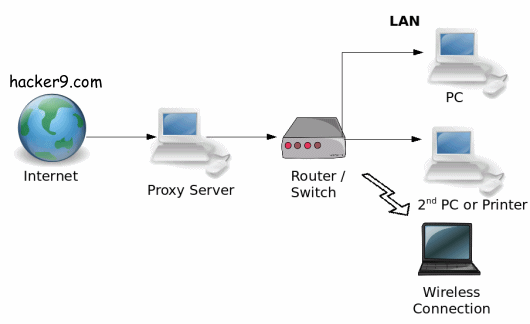 In this Tutorial am going to show you how you can create your own proxy server site and unlock all the restricted sites. we will see two methods. you can try whichever you feel easy to go with.
In this Tutorial am going to show you how you can create your own proxy server site and unlock all the restricted sites. we will see two methods. you can try whichever you feel easy to go with.1. Using Glype proxy script (Free Proxy Project)
2. Using Google Apps engine (inbuilt project)
So lets start with Method #1 since it is easy and quick.
 -Using Glype proxy script
-Using Glype proxy script
This method requires you to have a “Webhosting account” (which is free and quite simple to register) and a “Glype proxy script” file.note: The Problem with free hosting is that, as soon as they come to know that you are using Proxy Script, they will Ban you. so the Smart choice is to Get a Paid hosting account for 1 month, costs just $4/month ( $25 in Discount, for 1 year)
Step 1. Just download the Glype proxy script Zip file and don’t bother to unzip it.
Step 2. The next step is to Get a Web-hosing account with Subdomain. In this tutorial i have used Doteasy Free Hosting.
Recommended: Hostgator WebHosting (20% off coupon code- Spring)
note: Do not use ‘proxy’ word in the subdomain while registering for free webhosting account, you will get banned. instead use your name.
Step 3. After your account gets Active, just Login to your “Control Panel” and Click on “File manager”. This will Show you the directories.
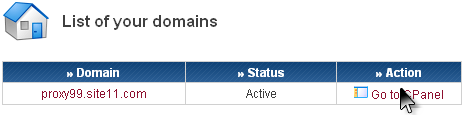
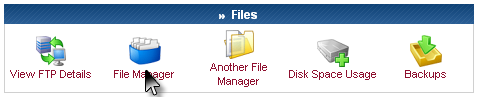
Step 4. Click Open “Public_html” Directory and then click “Upload” button.
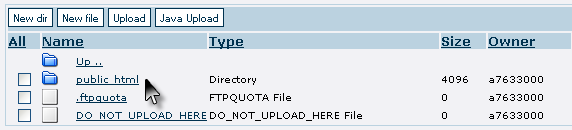
Step 5. Now in the Archives(zip,tar) Section, browse and locate your downloaded glype-1.1.zip file and Click “Green Check Button” (See the Screen Snap)
Step 6. After Uploading Just visit your website in the new tab and You should now see your own Proxy site.
Step 7. Just type in any web address and
see if it works, that’s it.







0 comments:
Post a Comment