If you want to shutdown your computer at the specific time without clicking the menu and waiting for shutdown process, you can do it just using windows without any additional software.
Here is the steps to do that :
Here is the steps to do that :
- Click Start, and then Click RUN
- Type for examples “at 10:30 shutdown -s” then click OK (replace hours with the time you want)
- The computer will shutdown at 10:30
- To cancel, go back to the Run command and type “shutdown -a” and then click OK.
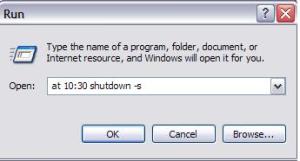







0 comments:
Post a Comment